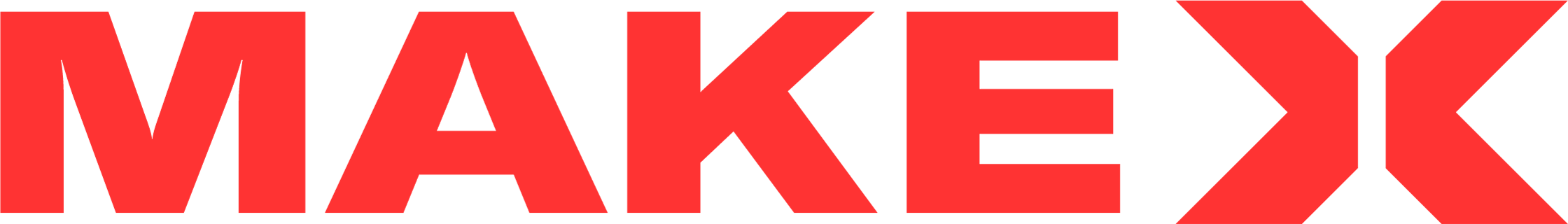Greetings MakeXers,
We are so excited to publish the result for the 2nd match of the 2021 MakeX Spark Online Competition, of which the theme is【Family Care】. Around 190 teams from more than a dozen countries have participated in the competition and devoted their brilliant ideas to passing love and care to their families. Here are the works of Young All-Rounders in this competition:
1.Smart Safety Box for Family
Kimberly Jethrokusumo and Shellina Clarabelle Wiruisusanto

Project Source:https://planet.mblock.cc/project/1145916
Introduction:
We created a robot-based automation tool where this robot is able to sterilize goods around our homes. This robot also has a role to do health checks and prescribe which drugs are recommended or vitamins to support our health. We created this robot to be able to detect the fruit or vegetable consumed by us are still fresh or not. This robot can also detect if you are wearing a mask or not. This robot also can sterilize a room before you enter or leave.
Instructions:
- Put things you want to sterilize at the box
- Activate the sterilize robot with ultrasonic sensor and each sterilize its around 10 seconds
- Use the robot to detect the fruit or vegetables still good or not using the Learning Machine
- The robot system can also check health condition from family
- Stand in front of the camera on the computer and it will say if you are wearing a mask, if you’re not wearing one there will be a box filled with masks, vitamins and hand sanitizer
2.Evo Smart Wheelchair
NIholas Steven Wartono
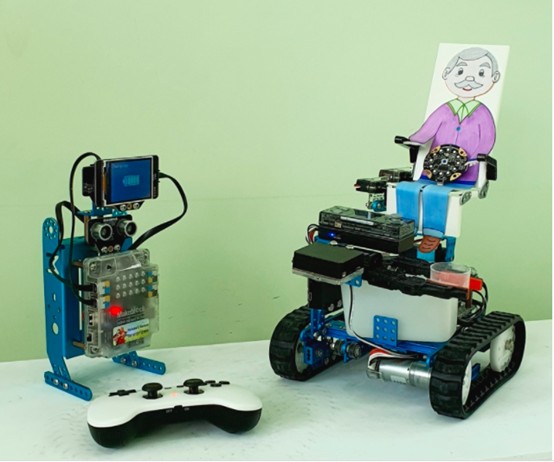
Project Source:https://planet.mblock.cc/project/1145630
Introduction:
Evo Smart Wheelchair has many features, including:
- Stair climbing
- All terrain continuous track
- Gyro self-balancing chair
- Adjustable seat angle
- Bluetooth controller
- At eye level
- Voice command
- Gripper
- Line follower Smart Camera to the charging station
- Basket & umbrella add-ons
- CyberPi games
Instructions:
- Use left joystick & D-pad in Bluetooth controller to move the EVO
- Use 1,2,3,4 button to adjust chair backrest & leg support angle
- Use R1, R2, L1, L2 to control front lever & back lever
- Use select & + button to control gripper
- Use right joystick to control EVO lights
- Use CyberPi B button to activate buzzer
- Use Halocode voice command or touch sensor to send data to CyberPi
3.Care Consol
Kailey Kim
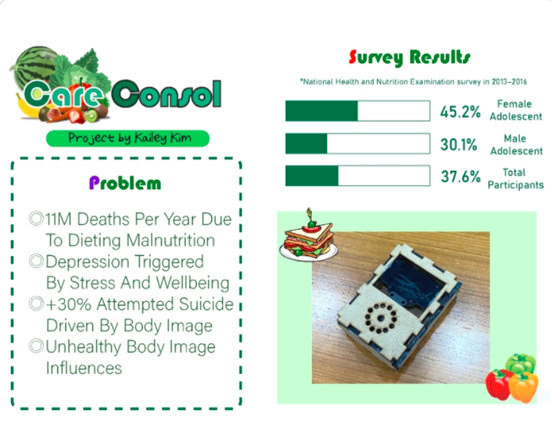
Project Source:https://planet.mblock.cc/project/1146789
Introduction:
Care Consol is a device to motivate users into a more beneficial and healthier diet routine. When dieting, it is very easy falling off track and participating in dangerous diet plans. However, this device will always be there to back down into the right path whenever you need it.
Instructions:
- The coding process of this device was a count code. With the 1 touch sensor, the choices differ depending on the number of times you press it.
- When pressing the button once, a choice of food would be randomized.
- When the button is pressed twice, a choice of workouts would be randomized. In these settings, the code would randomize 10 workout choices and 22 food choices.
- 3 times would have the weather forecast results appear.
- And 4 times would be air quality.
- When touch sensor 2 is pressed. All functions except for the alarm are shut off.
- When using touch sensor 3, the alarm system is activated. The alarm system is an upload message directing what to act based on the current hour. The alarm rings twice in the span of an hour
- When touch sensor 3 is used, the alarm system is cut off until the device is turned back on.
4.HABO (House Assistant roBOt)
Nadya Clara Soekojo
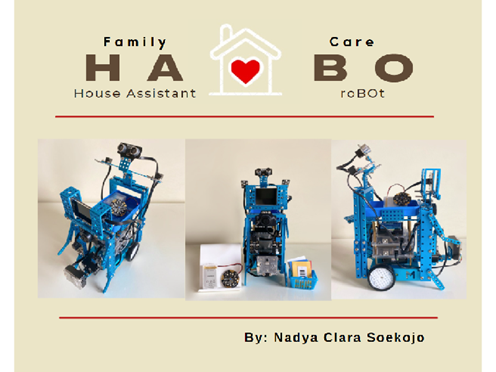
Project Source:https://planet.mblock.cc/project/1146408
Introduction:
This multi-tasking robot is designed to help family members in the house. It can perform various duties. Namely, reminding tasks and schedules, guiding you through physical exercise, health tracking, playing music, reading bedtime stories for children and recording voicemail messages to the family. This robot is portable and easy to use. It serves as a life saver for both parents and children.
Instructions:
- Steps for main project part:
- Turn on the robot
- Wait for the introduction and menu display
- Choose your selection by showing barcode labels to the Smart Camera
- Steps for light source:
Turning on-clap hands Turning off-wave hands in front of Ultrasonic Sensor
- Steps for HaloCode:
- Connect HaloCode to the battery
- Wait until it has connected to WiFi
- Touch any of the touchpads, (1,2,3,4)
- Now you can start playing around with the LED animations!
- Shake the HaloCode to turn off the lights
5.EASY PEASY HELPER
Muhammad Arsyad Hakim Bin Mohd Asri
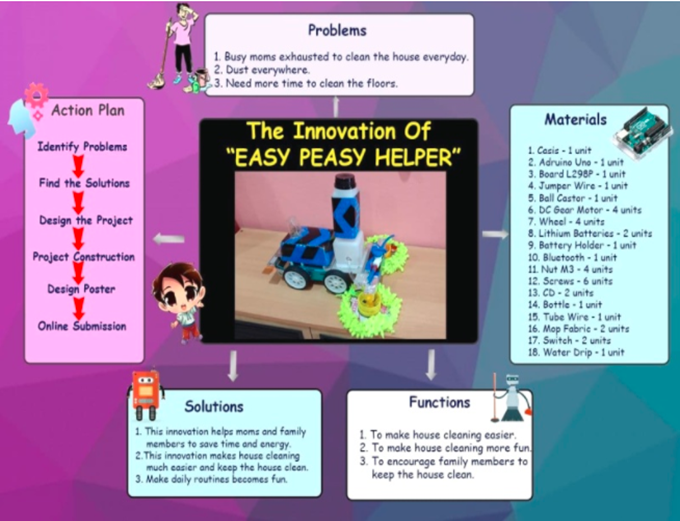
Project Source:https://planet.mblock.cc/project/1145754
Introduction:
It is a sustainable auto cleaner. It can sweep and mop the floors at the same time. It is user friendly because all of the members in the family can control it. This helper will make all moms around the world will smile broadly.
Instructions:
- Fill in the bottle with some plain water. Switch on the robot and turn on the Bluetooth button on the mobile phone. It will detect the signal automatically.
- Then, control the robot in forward, backward, left and right directions. The robot will function as an auto cleaner
6.Smart Medicine Box
Ganpitcha Rungrattanaprasert and Gunpipat Rungrattanaprasert

Project Source:https://planet.mblock.cc/project/1146949
Introduction:
Smart Medicine Box can help in case family members need medicines. But there was no medicine in the house. So for us to understand that the problem is solved by Smart Medicine Box to inform that the desired drug is available and to know its properties. including the correct way to store the medicine.
Instructions:
1.HaloCode Set
When in range of Ranging Sensor, it will command the HaloCode to connect to 3 Ultrasonics and the LED Driver behind it. By converting a result into an order of color by specifying red means there is a drug and green means that there is no medicine.
2.CyperiPi Set
CyperiPi will be connected with Smart Camera and with IR Transceiver and Humiture Sensor for out put data.
7.D-Guardian
Ethen Lau Dee Hung and Mindy Teo Jia Shan

Project Source:https://planet.mblock.cc/project/1145061
Introduction:
It can help elderly to get help when something unfortunate happens and function as a door bell for elderly with hearing loss problem . And help to notice the elderly with hearing loss problem when someone’s calling and messaging him using phone. It can also become a night light for elderly.
Instructions:
- Install IFTTT app to all the family member smartphone.
- Sign-in the app using the D-guardian email account.
- Connect the IOT Cricket to the internet and connect D-Guardian to the WiFi.
Congratulations to all winners and this is all a result of your passion, effort, and determination.We hope to see more makers join in the 2022 season. Check the new theme of 2022 MakeX Spark at https://www.makex.cc/en/2022-makex